Hi, the topic today is quite different from what I have been posting here. Since this blog hasn’t really touched on any tech-related articles, me being such a tech lover, I decide to start a new category on this website dedicated to sharing interesting tech tips and gadgets! I hope you will like this new category and I can’t wait to share more of what I love!
If you own a Mac, you probably have experienced some of Apple’s insane attention to details and its glamorous user interface. But MacOS is by no means perfect. In fact, Apple has been somewhat ignorant when it comes to certain design decisions (like you can’t completely remove an app along with all its related files without a third-party tool. Might cover this in future articles.)
One of many things that annoy me is the fact that you cannot easily remove the icons on the menu bar. Sure, some of the icons can be removed by holding command (⌘) while dragging them off the bar, but many more (looking at you, Adobe Creative Cloud) cannot be hidden through this action. Therefore, I’m sharing a free simple app to fix this problem.
How Vanilla Can Make Your Menu Bar Look Clean Again

This is my ordinary menu bar, it’s the stuff I see everyday. The truth is—I don’t have to see every one of them. Apart from date & time and battery percentage, I really don’t need the other 82 icons on my menu bar.
So, with a simple trick, I am able to trim the length of my menu bar from what it originally looked like to this:

See that arrow at the end of the line? It functions as a slider to hide all the icons I find unnecessary. In this way, I keep only the essential icons on the menu bar, keeping my workspace clean.
When you click to reveal all the menu bar icons, you can also find a little dot which works as a divider. This little dot draws the line between the hidden icons and the showing ones.
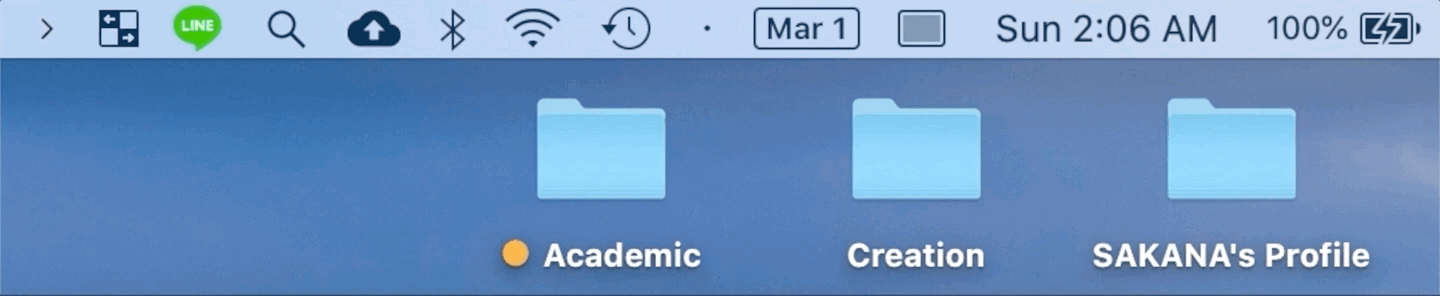

Install Guide
Now let’s see how to set this up:
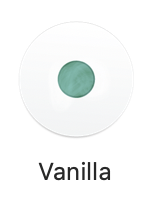
1. First, go to their website and download the app: https://matthewpalmer.net/vanilla/
The free version contains no ADs but going pro would grant you more advanced feature.
I got the pro version for free and will talk about it in a bit.
2. Open the downloaded .dmg file and inside it, drag and drop “Vanilla” to the “Applications” folder

3. And that’s it! Your Mac may ask you for permissions to run this app.
Double click Vanilla, and now you see it as automatically covered up some of your icons on the menu bar.
Click on the arrow to expose your hidden icons. You can also hold down ⌘ and drag the little dot wherever you want to control your desired layout.
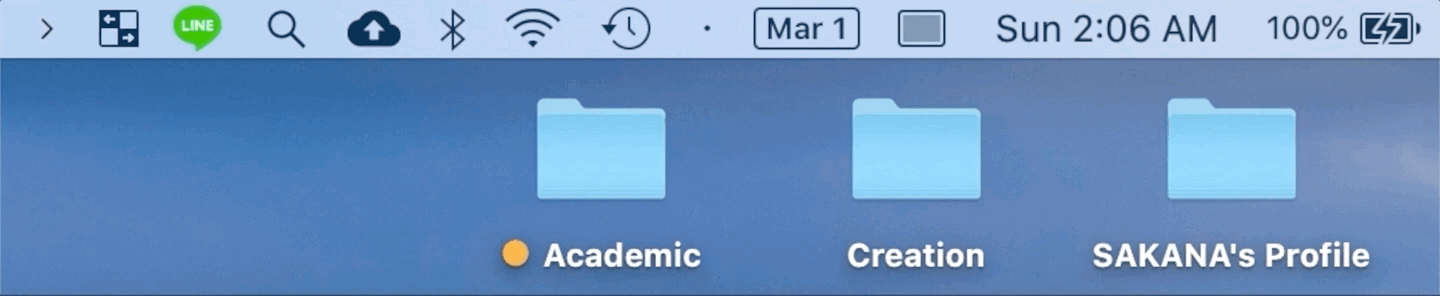
Above is a showcase of what Vanilla can do once configured. It is also the settings I have been using from day 1.
You can access the preferences by clicking on the dot. I recommend that you start Vanilla when you log in. But if nothing shows up on startup, all you need to do is go to Finder > Applications (alternatively, ⌘+space to bring out spotlight and search for “Vanilla”) and there you can launch it again.
Why does this app ask for permission for screen recording?
According to the author, Vanilla achieves the hiding feature through taking a screenshot of your menu bar. You can read his post regarding this matter: https://matthewpalmer.net/vanilla/screen-recording-permission.html
If you still don’t feel safe, it’s okay. You have every right not to use it.
Going Pro
If you have downloaded the app and want more control of your menu bar, you can check out the pro version of Vanilla.


You can pay the author US$4.99 for Pro (which I’m totally for, some people around me have been loving it since I introduced this to them.) If you really want this app but don’t have the money, this is what you can do.
A. You can complete the referral program to give you 10 license activation codes.
This requires you to send the referral link to a number of people, and you have to make sure they have also clicked on the link you gave.
B. Use the activation code I was given when finishing the referral program.
SURPRISE! Here are some license codes that (hopefully) haven’t been redeemed!
id560786777641odr
id144525738339odr
id523669524816odr
id629045058833odr
id106421486660odr
id342457930184odr
id880845879903odr
id736075729131odr
id901370549388odr
To activate pro version, copy and paste either one of them to the activation window. Sorry in advance if they have all been redeemed. 下次請早。
Thanks for reading! If you have any questions or suggestions, feel free to comment below / contact me.
Thanks for this post, Michael! I have been using Vanilla for a while now and I strongly recommend it! Btw, I have just used the first code (id560786777641odr) and it worked for me 🙂
LikeLike
hey Michael, thanks for the code and write up. This is my first mac so it was driving me crazy that I couldn’t hide or auto start. Appreciate it buddy!
LikeLike